Quad Lock makes a great Smartphone Tripod Adaptor that helps you get the very best out of your Smartphone camera.
Another way to get the very best from your Smartphone photography is through using some of the absolutely awesome Camera and photo editing Apps available. Here are a few of our favourites... Check out the Quad Lock Tripod Adaptor
1. Camera+
Camera+ is a great all round iPhone photo App and is one of the best selling of all time. Camera+ is a great place to start as a beginner in mobile photography as it does a good job of everything. It’s a good Camera replacement app and it's really fast and easy to edit your pictures with some awesome effects. To get started a few nice combination effects that will impress all your friends are set Scenes to Clarity and FX Effect to Vibrant, then adjust the vibrancy using the slider to get your desired effect.
The picture below was edited with Camera+ using Clarity and So Emo combination.

2. ProCamera
ProCamera is a great Camera replacement App that gives you full control over the iPhones camera settings. The biggest advantage I find with ProCamera over the standard iOS Camera App is the ability to easily pick a separate focus and exposure point by just dragging the square focus point over the subject and the circular exposure ring over the required exposure point. ProCamera also has an awesome fast shutter mode that I will use in the Diptic description below. (now available in iOS7 Camera App)
The picture below was taken using ProCamera to focus on the beer bottle while setting exposure from the background. The blurred out background make the beer bottle subject look sharper and the whole photo more professional.

3. Snapseed
Snapseed would have to be the absolute best photo editing iPhone App available, this is probably why Google bought them. Snapseed gives you a massive amount of control but it’s still super easy to use. There are a number of features that set Snapseed apart from other photo editing apps, like the selective adjustment tool.
Using the selective adjustment tool it’s possible to adjust the levels of certain parts of you image rather than just applying a filter to the whole shot. For some people this can seem like you have too many choices but for slightly more advanced users that have a good idea of the look and feel of which they are going for Snapseed is the best tool to create it.
This night street shot below was fully edited with Snapseed.

4. AutoStitch
AutoStitch is a great photo App that does pretty much exactly what it says, it seamlessly stitches a series of photo’s together to make awesome looking panoramas. I love this app and use it a lot, and I rather use this than the new Panorama function built into iOS.
Below is a sunset photo that I used AutoStitch to blend three separate shots together then cropped it to make an awesome panorama effect. I also used Camera+ to edit the panoramas colours.

5. NightCap
NightCap is a amazing App that allows you too take beautiful noise free images at night. This app works best when used a with a tripod stand such as my product the Quad Lock Tripod Adaptor.
The photo below is taken with NightCap App on an iPhone5 using the Quad Lock Tripod Adaptor. This shot has also been edited in AutoStich and Snapseed.

6. Diptic
Diptic Apps makes it easy for you to make an interesting layout of pictures that can tell a story in an attractive frames style layout. The App work great for instagram posts as the standard layouts are 1 x 1 (Square) ratio. The app is fast and easy to use and there are many different layout options to choose from.
The first shot below was comprised of a series of fast shutter shots and the layout was done using Diptic frames App for iPhone.

7. SlowShutter
SlowShutter App is a great slow shutter style app that uses video mode to give a slow shutter effect which allows the user to take some great shots with blurred effects. Once again, this App works best with a tripod (Quad Lock Tripod Adaptor) and the results are simply stunning for a low light smartphone shot. Shots like this are normally reserved for SLR type cameras that have longer shutter speeds.
The shot below was taken from an overpass in Melbourne using an iPhone5, Quad Lock Tripod Adaptor and SloPro App.

8. SquareadyPRO
Squaready is a simple app that lets the user simply insert a cropped photo of any size in to a square (1×1 ratio) ready to post to Instagram. Without Squaready any photo you post to Instagram that’s not already a square (1×1 ratio) will feature a black band at the top and bottom of the image. After using Squaready to position a picture within a square and post it to Instagram the photo seams to float on you instagram feed, without any distracting black bands.
The screen capture below shows my instagram feed with a Squaready cropped image.
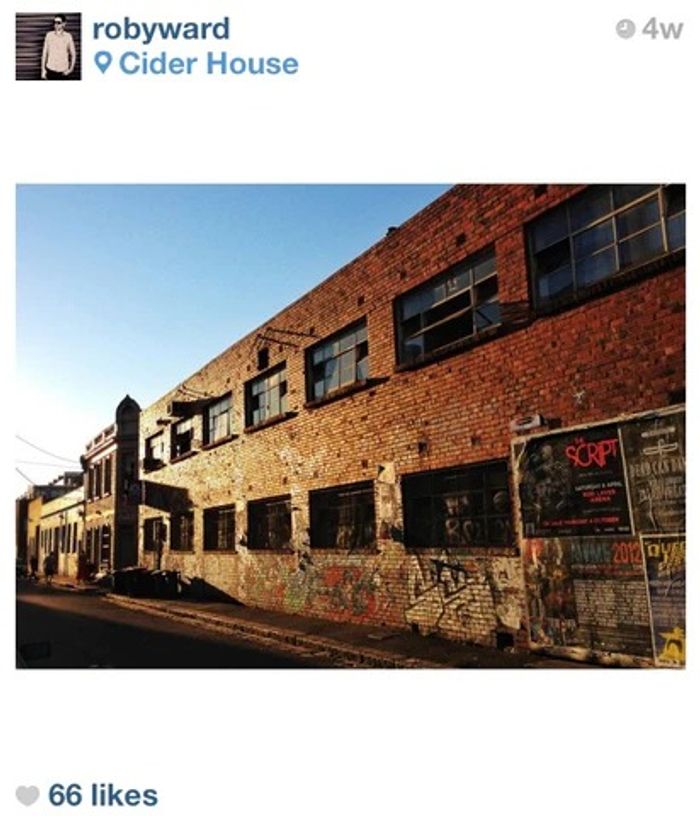
9. ColorSplash
ColorSplash is a super fun App that allows the user to take a full colour image, turn it into a black and white and then colour back in selective sections of the photo. The ColorSplash App works best with shots that have a strong in focus subject so give it a try as it’s sure to impress your Instagram friends.
The image below is a shot I took of a Ferrari with a pretty boring background so I used ColorSplash and Camera+ to bring it to life.

10. Timelapse App
Tripods are not just great for photos but can also be used for video. For example, the video below was shot on an iPhone using the TimeLapse App outside the busy Flinders Train Station in Melbourne. The tripod app allows a steady , secure recording so you get the perfect TimeLapse shot.
The video below was shot using the TimeLapse function available in the camera mode on an iPhone.








